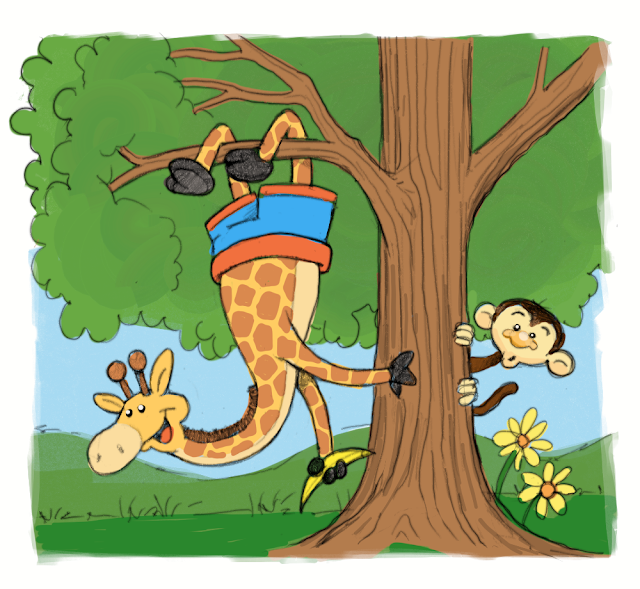Posting this old time-lapse video of Spider-man swinging I found recently while cleaning a few hard drives. Created in ArtRage Pro and video edited with CamStudio and MovieMaker.
Jim Romer’s blog: character designs, writing picture books, and random thoughts!
Showing posts with label #ArtRage. Show all posts
Showing posts with label #ArtRage. Show all posts
Monday, April 23, 2018
Monday, May 2, 2016
Daily Quick Sketch: Dog Dress Boat
This is another quick sketch done with the help of the children at Reynolds School. They were asked to name an animal, what is it wearing and what is it doing. The results were: a dog in a dress driving a boat. I had less than 10 minutes, so this sketch looked very rushed and unfinished. Last weekend, I cleaned the line work, erased the scribbles and quickly added digital color to the image.
 |
| Digitally colored version created with ArtRage Pro 4 |
Friday, April 29, 2016
Daily Quick Sketch: Green Dog in T-Shirt Running
Another recent sketch made with the second graders at Reynolds School helping me create a new character. Three simple questions: Animal? Clothing? Action? Their answers for this image were: A dog, wearing a t-shirt and running.
 |
| The above image was cleaned up a little, lines darkened and then quickly colored on a tablet. |
After pencil sketching, the answer "green" was given for the question: "What color should the dog be?" Lotta of green in this image!
 |
| Original digital pencil sketch which was cleaned up and added bold detail to the pencil lines |
Wednesday, April 27, 2016
Daily Quick Sketch: Giraffe in Shorts Hanging Upside Down from a Tree
Recently, I had the privilege to draw for the children at Reynold School. All this week, I will be posting a few examples of these images made at various schools + library readings.
The sketch below was created by asking several children the following: Name an animal. What is it wearing? What is it doing? Their answers given were: A giraffe, wearing shorts and hanging upside-down from a tree.
With less than 15 minutes to sketch, the image was roughed out enough for the children to see their concept. Over the weekend, I cleaned up the original sketch, added a simple color layer and added the confused looking monkey.
The sketch below was created by asking several children the following: Name an animal. What is it wearing? What is it doing? Their answers given were: A giraffe, wearing shorts and hanging upside-down from a tree.
With less than 15 minutes to sketch, the image was roughed out enough for the children to see their concept. Over the weekend, I cleaned up the original sketch, added a simple color layer and added the confused looking monkey.
I thought this one sketch was quite a challenge with the limited time, but everything seemed to work out okay. The biggest response from the children was when I added the banana in the giraffe's hand. I decided to add the monkey to give the image more of a story and action.
 |
| The original digital pencil sketch made using ArtRage Pro 4 on a Surface Pro tablet |
Sunday, April 24, 2016
Daily Quick Sketch: Dancing Dino
This year so far has been a mental drain on my creativity lately, at least for drawing. I'm going to try to get back on track of submitting more images to the blog. I've also have been sketching more on my Wacom and hand-held tablets. I still prefer pencil and paper, but that usually means having to prepare and sit at one of my desks. Tablet drawing can be done anywhere, even lying down.
This week, I'll be uploading several sketches made using ArtRage Pro 4 on my Surface tablet. These are usually an animal (or creature) wearing something and doing something -- these subjects are usually given by children. (More about this in my next post.)
The main difference with tablet drawing is that the feel of the stylus is much smoother than a pencil on paper. This causes me to sketch far lighter and shakier lines than I usually draw. Sketching lighter loosens my sketch hand, so I create far more light lines which eventually need to be cleaned via eraser.
Subscribe to:
Comments (Atom)